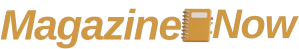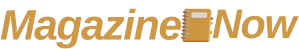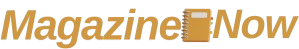Have you ever needed to copy words from an image or a scanned file? You may have tried typing them out yourself, but that takes too long.
This is where Optical Character Recognition (OCR) helps. It is a smart tool that can extract text from website files and turn it into something you can edit.
But how does it work? In this guide, you will learn how OCR reads and understands text, making your work easier. Let’s get started!
What is OCR?
OCR stands for Optical Character Recognition. It is a technology that converts printed or handwritten text into digital form. This allows computers to read and process text from images, scanned pages, and even handwritten notes.
OCR is widely used in different fields. It helps businesses digitize documents, makes books searchable, and even assists in reading road signs for navigation apps. It turns paper-based text into something that can be copied, searched, and edited.
How OCR Works?
It first looks at the shapes of letters and numbers. Then, it matches these shapes to known characters. This helps turn pictures of text into actual words that you can copy and use.
The process begins by scanning the file. The system then checks the image for text patterns. After that, it converts the shapes into digital text. Finally, you can edit and save the text as needed.
The Role of Text Recognition
OCR uses text recognition to understand words. It does not just see letters. It also looks at how they are placed together. This makes sure that the final text makes sense.
Sometimes, OCR makes mistakes. This happens when the text is blurry or has strange fonts. To fix this, modern OCR tools use better methods. These include checking words based on common usage and meaning.
Contextual Analysis in OCR
OCR does not just read letters one by one. It also uses contextual analysis to understand words better. This means it looks at the meaning of words in a sentence.
For example, if the word “read” appears, OCR checks if it means “to read a book” or “was read yesterday.” This makes the text more accurate. Context helps OCR fix mistakes and improve the final result.
OCR and Editable Formats
Once OCR extracts text, it saves it in different formats. These formats allow you to edit and share the text easily.
Common formats include Word, PDF, and plain text files. These make it simple to copy, change, or send the text. OCR helps turn scanned pages into something you can work with.
OCR in Different Programming Languages
Many programming languages support OCR. Developers use them to make apps that read text from images. Python, Java, and JavaScript all have OCR tools.
One great option is C# tesseract. It is a powerful tool that helps programmers build OCR functions into their apps. It is useful for working with scanned documents and extracting text from images.
Extract Text from Website Files Easily
OCR is a useful tool that helps convert images and scanned files into text. It works by reading shapes, checking words, and using context. Text recognition and contextual analysis, improve accuracy and make the text editable.
Many tools use OCR to make reading and editing easier. Developers can also use programming languages to build better OCR systems. The next time you need to extract text from website files, remember how OCR works.
Did you like this guide? Great! Browse our website for more!