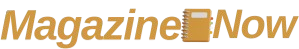YouTube to MP3: The Ultimate Guide to Converting Videos to Audio

In today’s digital age, YouTube is one of the most popular platforms for streaming music, podcasts, tutorials, and more. However, there are times when you might want to enjoy your favorite YouTube content in audio format, especially when you’re offline or on the go. This is where YouTube to MP3 converters come into play. In this comprehensive guide, we’ll explore everything you need to know about converting YouTube videos to MP3, including the best tools, legal considerations, and tips for getting the most out of your audio files.
What is a YouTube to MP3 Converter?
A YouTube to MP3 converter is a tool or software that allows you to extract audio from YouTube videos and save it in MP3 format. This process involves downloading the video from YouTube, stripping away the video component, and converting the remaining audio into a high-quality MP3 file. These tools are incredibly useful for creating playlists, listening to podcasts offline, or saving music for personal use.
Why Use a YouTube to MP3 Converter?
There are several reasons why someone might want to convert YouTube videos to MP3:
- Offline Listening: Save your favorite music, podcasts, or audiobooks for offline listening, especially when you don’t have access to the internet.
- Portability: MP3 files are lightweight and can be easily transferred to smartphones, tablets, or MP3 players.
- Storage Efficiency: Audio files take up significantly less storage space compared to video files.
- Personal Use: Create custom playlists or compilations for personal enjoyment.
How Does a YouTube to MP3 Converter Work?
The process of converting a YouTube video to MP3 is relatively straightforward. Here’s a step-by-step breakdown:
- Copy the YouTube Video URL: Go to YouTube, find the video you want to convert, and copy its URL.
- Paste the URL into the Converter: Open your chosen YouTube to MP3 converter and paste the URL into the designated field.
- Select MP3 as the Output Format: Choose MP3 as the desired output format (some tools also offer other formats like WAV or AAC).
- Download the MP3 File: Once the conversion is complete, download the MP3 file to your device.
Popular YouTube to MP3 Converters
There are numerous tools available for converting YouTube videos to MP3. Here are some of the most popular options:
- 4K YouTube to MP3: A desktop application that supports high-quality audio extraction and batch downloads.
- YTMP3.cc: A web-based tool that’s easy to use and doesn’t require any software installation.
- OnlineVideoConverter: A versatile online tool that supports multiple formats, including MP3, MP4, and more.
- MediaHuman YouTube to MP3 Converter: A user-friendly desktop application with support for playlists and channels.
Legal and Ethical Considerations
While YouTube to MP3 converters are incredibly convenient, it’s important to be aware of the legal and ethical implications of using them. Here’s what you need to know:
Copyright Laws
YouTube videos are protected by copyright laws, and downloading content without permission from the copyright holder may be illegal. However, there are exceptions:
- Public Domain Content: Videos that are in the public domain can be freely downloaded and converted.
- Creative Commons Licenses: Some creators allow their content to be downloaded and shared under specific conditions.
Fair Use Policy
In some cases, converting YouTube videos to MP3 may fall under fair use, especially if the content is used for educational purposes, commentary, or personal use. However, fair use is a complex legal concept, and it’s always best to err on the side of caution.
Ethical Use
Even if something is technically legal, it’s important to consider the ethical implications. Always respect the rights of content creators and avoid using their work without proper attribution or permission.
Tips for Using YouTube to MP3 Converters
To get the most out of your YouTube to MP3 converter, follow these tips:
Choose High-Quality Tools
Not all converters are created equal. Some may produce low-quality audio or come with annoying ads and malware. Stick to reputable tools like the ones mentioned earlier to ensure a smooth experience.
Check Audio Quality
Most converters allow you to select the audio quality of the MP3 file. Opt for higher bitrates (e.g., 320 kbps) for better sound quality, especially if you’re converting music.
Organize Your Files
Once you’ve downloaded your MP3 files, organize them into folders or playlists for easy access. You can also use metadata editors to add details like artist names, album art, and track titles.
Be Mindful of Storage
While MP3 files are smaller than video files, they can still take up a significant amount of storage space over time. Regularly back up your files to an external drive or cloud storage to free up space on your device.
Alternatives to YouTube to MP3 Converters
If you’re concerned about the legal or ethical implications of using YouTube to MP3 converters, there are alternatives to consider:
YouTube Premium
YouTube Premium is a subscription-based service that allows you to download videos and audio for offline listening. While it’s not free, it’s a legal and hassle-free way to enjoy your favorite content offline.
Streaming Services
Platforms like Spotify, Apple Music, and SoundCloud offer vast libraries of music and podcasts that can be downloaded for offline listening. These services are designed for audio consumption and often provide better sound quality than converted MP3 files.
Podcast Apps
If you’re primarily interested in podcasts, consider using dedicated podcast apps like Pocket Casts or Overcast. These apps allow you to download episodes for offline listening and often include features like playback speed adjustment and episode organization.
Conclusion
YouTube to MP3 converters are powerful tools that allow you to enjoy your favorite YouTube content in audio format. Whether you’re creating a playlist for a road trip or saving a podcast for offline listening, these tools offer unparalleled convenience. However, it’s important to use them responsibly and be aware of the legal and ethical considerations.
READ MORE youtube to mp3