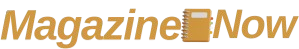The Best AI Image Tools for Creative Professionals

In a world driven by visuals, creative professionals constantly seek tools that can help them stand out and produce high-quality content efficiently. Artificial Intelligence (AI) has transformed the creative landscape, introducing a plethora of tools that simplify and elevate design workflows. From generating stunning visuals to automating repetitive tasks, these AI-powered platforms are redefining creativity.
Whether you’re a graphic designer, marketer, or content creator, finding the right tools can enhance your work and save valuable time. Among the most impactful solutions are those that offer an AI image generator online to market yourself effectively, providing an edge in competitive industries.
Why AI Image Tools Are Essential for Creatives
Creative professionals often juggle multiple projects, each requiring unique and engaging visuals. Traditional design processes can be time-consuming and costly, but AI image tools address these challenges by:
- Automating repetitive tasks like resizing and formatting.
- Offering creative inspiration through AI-generated ideas.
- Enabling non-designers to produce professional-quality visuals.
Moreover, the integration of AI into creative workflows fosters innovation, allowing professionals to experiment with new styles and concepts without the constraints of traditional tools.
Top AI Image Tools for Creative Professionals
1. Adobe Firefly
Adobe Firefly is a cutting-edge tool that leverages AI to revolutionize visual content creation. Designed to integrate seamlessly with Adobe’s Creative Cloud suite, Firefly empowers users to generate unique visuals with minimal effort.
Key Features:
- Generate high-quality images based on textual prompts.
- Enhance creative workflows with AI-powered design suggestions.
- Easy integration with other Adobe tools for a seamless experience.
Use Case: A marketing professional can use Adobe Firefly to quickly produce visuals tailored to specific campaigns, saving time and ensuring brand consistency.
2. Runway ML
For creatives working with video and dynamic content, Runway ML offers cutting-edge AI tools. This platform specializes in video editing, image synthesis, and other advanced visual effects.
Key Features:
- AI-assisted video editing for quick and seamless adjustments.
- Tools for generating 3D models and animations.
- Integration with other creative software like Adobe Premiere Pro.
Use Case: A filmmaker can use Runway ML to replace backgrounds, enhance footage, or create realistic effects without requiring a dedicated VFX team.
3. Adobe Sensei
Adobe’s AI platform, Sensei, powers various features across its Creative Cloud suite, offering tools that streamline design and editing tasks.
Key Features:
- Content-Aware Fill for effortless background adjustments.
- Automated tagging and organization of assets.
- Enhanced photo editing with AI-driven recommendations.
Use Case: Photographers can save hours by using Adobe Sensei’s tools to retouch images, remove distractions, and optimize compositions with minimal effort.
4. DeepArt.io
DeepArt.io focuses on transforming images into artwork inspired by famous artists. It’s an excellent tool for creatives exploring unique visual styles.
Key Features:
- Style transfer technology to recreate artistic effects.
- High-resolution outputs for print and digital use.
- Easy-to-use platform with quick processing times.
Use Case: Designers creating promotional posters or unique social media content can leverage DeepArt.io to produce artwork that captures attention and communicates brand identity.
Tips for Choosing the Right AI Image Tool
With so many options available, selecting the right tool can be overwhelming. Here are some tips to help you make an informed decision:
- Identify Your Needs: Determine the type of projects you’ll be working on and the features you’ll require. For instance, a marketer may prioritize tools with social media integrations, while a designer may focus on customization options.
- Test Multiple Tools: Many platforms offer free trials or basic plans. Experiment with different tools to understand their capabilities and limitations.
- Consider Scalability: Choose a tool that can grow with your needs, whether through advanced features or integrations with other software.
- Evaluate Costs: Compare subscription plans and features to ensure you’re getting value for your investment.
Conclusion
AI image tools are transforming the creative landscape, empowering professionals to achieve more in less time. From generating visuals in seconds to enhancing complex designs, these platforms offer unmatched convenience and innovation. Whether you’re a seasoned designer or a newcomer, integrating AI tools into your workflow can elevate your creative projects and help you stay ahead in competitive industries.
By exploring options like Adobe Firefly, Runway ML, and Adobe Sensei, you can find the perfect tool to meet your unique needs. Embrace the power of AI and unlock your full creative potential today.