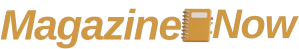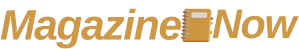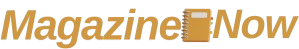Introduction
In the modern digital landscape, securing communication across networks is crucial. One of the most robust methods for establishing a secure connection between a client and a server is by using VPN protocols like IKEv2 (Internet Key Exchange version 2). IKEv2, a key management protocol, is widely appreciated for its security, speed, and ability to maintain connectivity, even in conditions like network switching (e.g., moving between Wi-Fi and mobile data). In this article, we will walk through the process of setting up an IKEv2 VPN on a worker system, often referred to as a server or virtual machine.
What is IKEv2?
Overview of IKEv2
IKEv2 is a protocol used to establish a secure, encrypted connection between two devices over the internet. It is part of the IPSec suite and provides both authentication and encryption for the data that travels between a client and server. Unlike its predecessor, IKEv1, IKEv2 offers better performance, stability, and security. It also supports modern encryption standards and is resistant to network changes, such as switching between networks, making it an ideal choice for mobile devices.
Why Use IKEv2?
- Security: IKEv2 uses strong encryption standards, such as AES and SHA, and supports robust key exchange mechanisms.
- Speed: IKEv2 establishes connections quickly and maintains those connections even in adverse conditions.
- Stability: IKEv2 provides enhanced resilience, particularly in mobile scenarios where a device may switch between networks.
- Compatibility: Most modern operating systems, including iOS, Windows, and Linux, support IKEv2, making it a versatile option for VPN configurations.
Setting Up IKEv2 on a Worker System
Setting up an IKEv2 VPN server on a worker system involves several steps. These include preparing your server environment, installing the necessary software, configuring the VPN, and ensuring that it is secured properly.
Step 1: Prepare the Worker System
Before you begin installing and configuring the IKEv2 server, make sure your worker system (e.g., a virtual machine or dedicated server) is up and running. Ensure that the system has access to the internet and that it meets the minimum requirements for running VPN software.
You will need:
- A server running a supported operating system (e.g., Ubuntu, CentOS, Debian).
- Administrative access (root or sudo privileges).
- A static IP address for the server.
- An SSL certificate if you’re using EAP (Extensible Authentication Protocol) or certificate-based authentication.
For this article, we will use Ubuntu as the example operating system.
Step 2: Install Required Software
To set up IKEv2, you’ll need to install software that supports IPSec and IKEv2. One of the most popular solutions is strongSwan, an open-source IPSec-based VPN solution.
Install strongSwan on Ubuntu
- Update the system:bashCopy code
sudo apt update && sudo apt upgrade -y - Install strongSwan:bashCopy code
sudo apt install strongswan strongswan-pki libstrongswan-extra-plugins
This will install the necessary packages, including additional plugins that may be useful for specific configurations.
Step 3: Configure IPSec and IKEv2
After installation, you need to configure strongSwan to use IKEv2.
- Create a configuration file for IPSec: Open the IPSec configuration file:bashCopy code
sudo nano /etc/ipsec.confBelow is a sample configuration for IKEv2:bashCopy codeconfig setup strictcrlpolicy=no uniqueids=yes conn ikev2-vpn keyexchange=ikev2 authby=secret keyingtries=3 ikelifetime=60m keylife=20m rekeymargin=3m keyingtries=1 left=<Server_IP> leftsubnet=0.0.0.0/0 right=%any rightdns=<DNS_IP> rightsourceip=<VPN_Pool_IP> leftfirewall=yes auto=addIn this configuration:leftis your server’s IP address.rightrefers to any client that connects.rightsourceipspecifies the pool of IP addresses for clients.leftsubnet=0.0.0.0/0allows any subnet to connect to your VPN.keyexchange=ikev2sets the IKEv2 protocol for secure connection.
- Set up the secrets file: The secrets file is used for authentication. To set up a shared secret, edit the file:bashCopy code
sudo nano /etc/ipsec.secretsAdd a line like:bashCopy code<Server_IP> : PSK "your-shared-secret"Replaceyour-shared-secretwith a strong, unique key.
Step 4: Configure Firewall Rules
Next, you need to adjust your firewall to allow the VPN traffic.
- Allow IPSec and IKEv2 traffic:bashCopy code
sudo ufw allow 500,4500/udp sudo ufw allow 50,51/udp sudo ufw reload - Enable IP forwarding: Open the sysctl configuration file:bashCopy code
sudo nano /etc/sysctl.confAdd or uncomment the line:bashCopy codenet.ipv4.ip_forward=1Then apply the changes:bashCopy codesudo sysctl -p
Step 5: Start the VPN Server
Once everything is configured, start and enable the strongSwan service to make sure it runs at startup.
bashCopy codesudo systemctl start strongswan
sudo systemctl enable strongswan
Step 6: Test the VPN Connection
At this point, the IKEv2 server should be set up and running. To test the connection:
- From a client: Use a device that supports IKEv2 (e.g., iOS, Windows, or Linux).
- Enter the server’s IP, the shared secret, and your username/password (if applicable).
You should now be able to establish a secure VPN connection to your worker system.
Securing Your IKEv2 VPN Server
Security is paramount when setting up a VPN. Below are some additional steps to harden your IKEv2 VPN server:
Step 1: Use Strong Encryption
Make sure that the IKEv2 server uses strong encryption methods such as AES-256 for encryption and SHA-2 for hashing. You can specify this in the IPSec configuration file by setting the esp and ike parameters.
Step 2: Set Up Certificate-Based Authentication
For added security, use certificates instead of pre-shared keys (PSK) for authentication. This requires creating a certificate authority (CA) and generating client and server certificates.
Step 3: Regularly Update and Patch
Ensure your system is regularly updated with security patches. Run the following commands to check for updates:
bashCopy codesudo apt update
sudo apt upgrade
Conclusion
Setting up an IKEv2 VPN on a worker system can provide a secure and reliable means of establishing encrypted communication between a client and a server. By following the steps outlined above, you can easily set up an IKEv2 server on a Linux-based system such as Ubuntu. Remember to use strong encryption, secure authentication methods, and maintain your server’s security through regular updates. By doing so, you’ll ensure that your VPN setup is both robust and reliable, protecting your data in transit.
READ MORE worker搭建ikev2